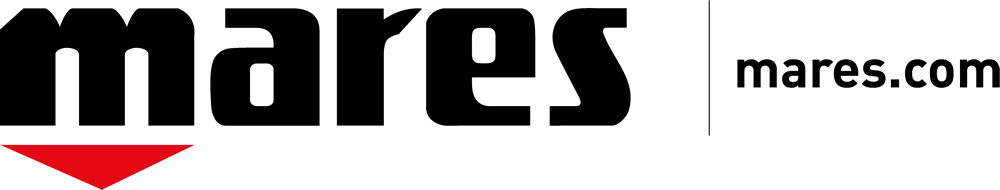
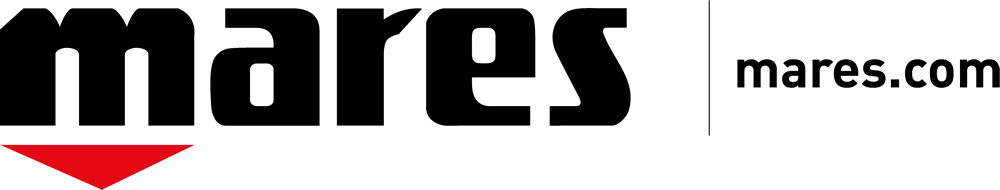

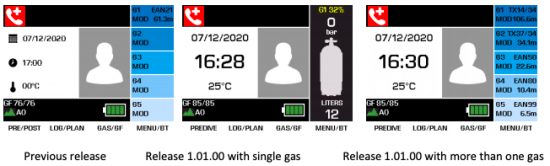
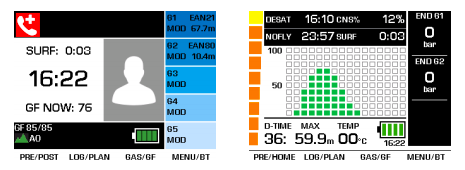
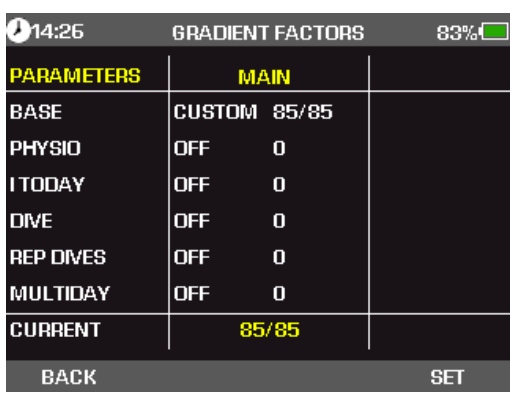
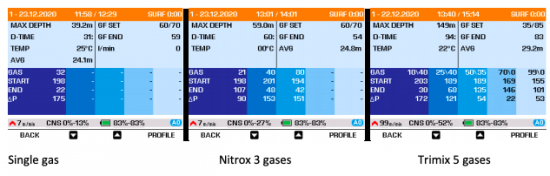

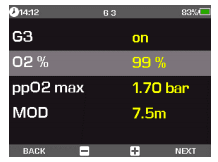

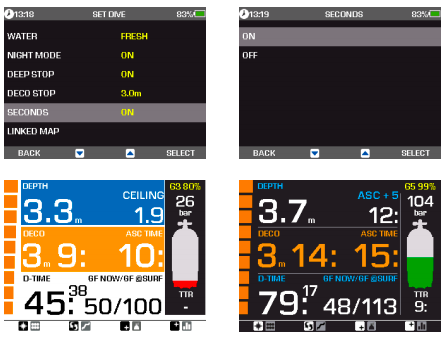
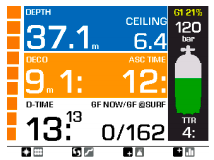
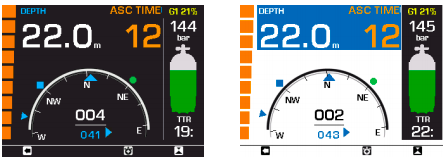
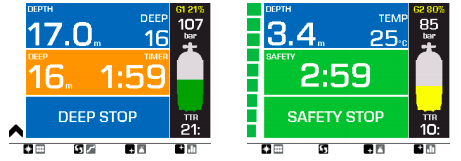
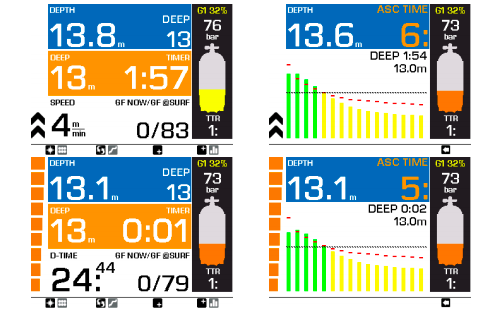
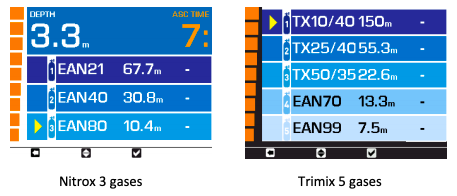
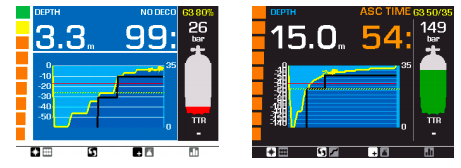
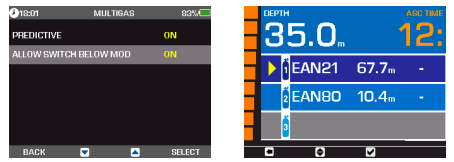
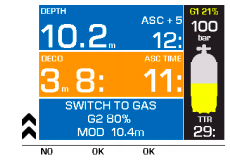
Discover more about all the features of the new firmware release for the Genius dive computer...
New features
1) HOME display: The time of day is much larger and the date does not run into the picture anymore. If only one gas is set, the Icon style tank representation is used.
2) After a dive, the HOME display shows the surface interval instead of date and GF NOW (live) instead of the temperature. The post dive display now shows all 16 tissues (in terms of GF) and has the same button features as HOME.
3) On the surface, when viewing the GF summary table, one can now get direct access to the ALGORITHM menu to change settings by pressing the right button (SET). Alternate GF to follow in next release.
4) The LOGBOOK features a new look, in order to accomodate data for 5 tanks on one page. In the profile views, a horizontal line representing the AVG depth is added.
5) The DIVE PLANNER now shows the correct time at the deepest stop and can plan trimix dives.
6) For oxygen mixes 95% and higher the ppO2max is automatically raised to 1.7 bar, in order to avoid having the ppO2 warning light up constantly during a 6m stop. This of course does not imply that 1.7 bar ppO2 is safe and one should follow what was taught in the nitrox training.
7) DECO STOP menu allows setting of shallowest deco stop depth between 3, 4.5 and 6 m / 10, 15 and 20 ft.
8) Dive time can be shown in minutes and seconds via the SECONDS menu. The seconds are added above and to the right of the minutes.
9) CEILING is added to the sequence of fields in the top right corner (decompression dives only). CEILING is the depth beyond which the safety criterion of the decompression calculation is violated. And for easier distinction between the various fields in the upper right corner, (TEMP, MAX, AVG, MOD, DEEP, ASC+5, CEILING) the label describing the field has been increased in font size.
10) Compass symbols are now blue instead of red for improved readability (the same applies to the compass when used in surface mode).
11) DEEP STOPS and SAFETY STOPS prompt a message on the screen, with a blue background for DEEP and green for SAFETY.
12) With the ZH-L16C algorithm we switched from the 'half of average depth' deep stop concept to the concept of depth at which a particular tissue has just switched from ongassing to offgassing (in particular, the 27,5 min tissue). This means we are using the algorithm and not just the depth measurement to determine the stop depth. Using the tissue graph and the GF @SURF one can gauge what the effect of the stop is. For this purpose, during the deep stop, the tissue saturation graph now shows the countdown timer as well, so one can observe the effect of the stop on the tissue load. In this example, the first two tissue offgas considerably and the GF @SURF drops from 83 to 79.
13) The colors in the gas switch table alternate white and black for better readability. For the 5-gas case we sacrifice the top row for the sake of readability.
14) Profile now has MOD lines like logbook. We added temp profile here at 0°C (red line) and avg depth (dotted yellow line).
15) The menu ALLOW SWITCH BELOW MOD is now active.
16) The gas switch message is now less crowded. The label identifying the field in the top right corner is increased in size for better readability.
>>Download the latest update here<<
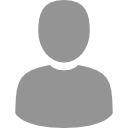 Mares
Mares 8th January 2021
8th January 2021